This happened after an update to my iTunes music library a while ago, and Dan figured out how to hide the iCloud listings. I am pretty sure he would have figured out the podcast thing too except that I spent twenty minutes stomping around the house, shouting about the clutter on my computer screen.
"Don't yell at me," Dan said, claiming no responsibility for the computer world whatsoever. "It's not my fault. I don't work at Apple."
I really hate clutter.
"It's probably just a bug. iTunes usually breaks stuff in its updates and then fixes it later in another update."
Before you assume that I am just an old gen-Xer Luddite who doesn't like change and can't adjust to yet another technological innovation, let me say that iOS 7 is just fine with me. I downloaded it the other day onto my iPad which, by the way, I still call the i-Maxi-Pad because I haven't bought into the whole corporate monopoly Apple tries to create with making you buy its products to run its software. (Dan and I do not own iPhones.)
I also don't tape my mouth shut and throw my body in front of a bulldozer in protest every time Facebook changes it interface. In other words, I can go with the flow . . . just not this morning when I was trying to blog.
Here is how I solved my problem for the time being. I switched to the "My Podcasts" tab (although they probably don't call it a tab in the Apple world since everything is so slick and innovative). It looks different from the "List" option, but it works the same. Perhaps, if I don't yell at him or the computer anymore, Dan will figure it out eventually. If not, I'll adjust like the perfectly-comfortable-with-changing-technology gen-Xer I am.
For the latest blog updates, visit and "like" Rebecca Turner-Duggan
Check out more of my work in:
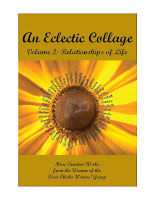
No comments:
Post a Comment